Server Solutions

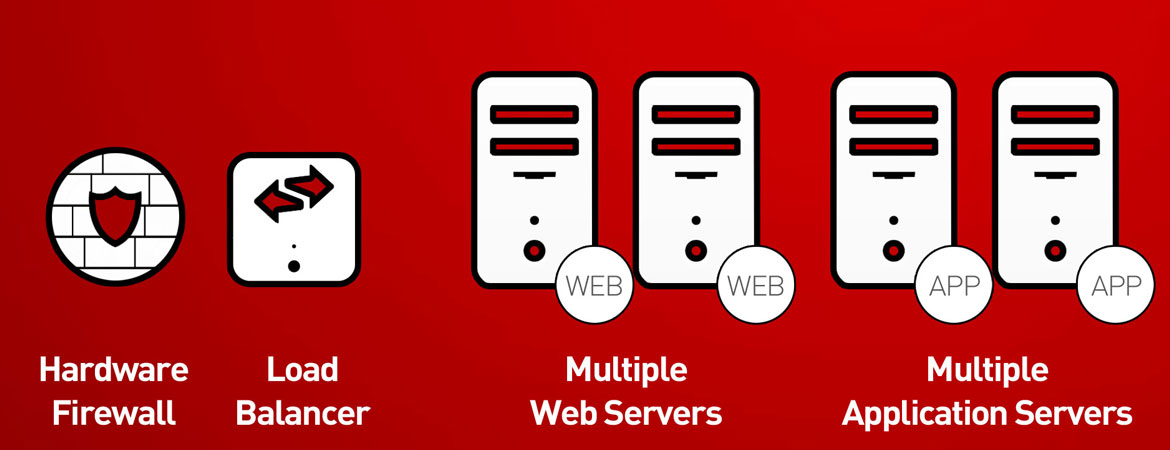

Server Solutions
Our objective is to keep your Server(s) environment stable and maintained. Our methodology and approach to managing your Server(s) is to introduce as much automation as possible to ensure that your Server(s) is properly taken care of. This is the servicing of existing infrastructure, at an operational state. Additional and significant changes are not included in maintenance. This includes the changing of configurations on existing devices based on change control procedures. Changing devices to resolve problems and to troubleshoot issues is covered. This includes administration of the devices, users/group accounts, keeping support records, login information, documentation, log management, performance information and review of statistics. These are the steps we take and our approach to Server Management.
Log analysis |
We constantly review your logs for errors and warnings that there may be an existing or even an impending problem. Your logs are going to tell us what might be currently wrong with your server or what is about to go wrong with your server. |
Best Practices |
There is an approach to installing, configuring, maintaining, checking physical conditions and the troubleshooting of servers. Sage Computer has documented policies and procedures that help us maintain servers and maximize the efficiency and usefulness of resources. |
Virtualization |
Servers running in virtualized environments need different care than those that are on physical boxes. We maintain and expertly manage systems in virtual environments as well as ones in physical. We can P to V, V to P, V to V and P to P servers quickly and efficiently. Making sure that servers have enough resources or share resources is critical to the success of a virtualized environment. |
Grid and Clustering |
It takes a certain type of expert to be able to manage and maintain a grid or clustered environment. We have experience building, troubleshooting and maintaining these environments. Through our best practices methodology and approach we are able to maximize the use of clustered and grid systems. |
Operating Systems |
Servers come in all kinds of operating systems and types; we have experts in all the major OS versions and levels. We have best practices methodologies that we have written that are designed to optimize and keep all OS’s stable and functional. We use our expert techs and knowledge to help keep servers from crashing as well as performing pro‐active maintenance to ensure non‐stop functionality. |
Appliances |
We are familiar and resell a variety of different kinds of appliances and appliance based servers. We have dealt with virtually hundreds of different server appliances and machines. We sell, maintain and provide support for these servers and can easily configure them to your requirements. |
File Permissions |
We audit your file access permissions and help you keep tabs on who is accessing files and when. We change permissions, add groups and audit your environment regularly. |
Inventory |
We maintain an active inventory of all your Servers. This inventory includes, warranty, software licenses, numbers, locations and models. This entire inventory is available to you through our ticketing system. |
Anti‐Virus |
We make sure that your system is protected by antivirus. We keep track of the software versions and the anti‐virus definitions on a regular basis. We are capable of updating and maintaining antivirus remotely. |
Patching |
We keep tabs on your system, so that we can patch as required. Whether you want it patched immediately or if you need it to be signed off on. We can keep your system updated and secure according to best practices and your pre‐defined procedures or our suggested intervals. |
Security |
We can maintain Server security and hard drive encryption. We can either help provide you with a secure hard drive encryption subscription or suggest and implement our own best practices software plan. |
Backup |
We install a backup client or can maintain your existing server backup environment, whether it is from the cloud or a client installed on the host server or if it is the backup server itself. We back up your machine and keep you updated monthly as to what is being backed up and when. We can control back up times and selections remotely. |
Ticketing |
We use a ticketing system to log a majority of issues that your users are having. We close tickets according to an SLA that you establish with us and we use surveys to increase customer satisfaction. |
Knowledgebase |
We make our Knowledgebase available to you if you wish to opt for self‐service. We are constantly updating it with new and relevant documents and fixes. |
Remote Control |
We can control your pc where ever you are as long as you are connected to the internet. We have remote control software that allows us to control your machine and gives us the power to fix it in real time. |
Escalation |
In the event that we a e unable to resolve your issue within a reasonable time frame we escalate your issue to another tier of support. We have three tiers of support that a problem can escalate through in order to be resolved. |
Out of Warranty or Out of Support |
Often equipment and software goes out of support and we are required to fix it or there is an expectation that we need to fix all of the issues that occur at the customer site no matter what. We take a best effort approach to resolving issues that are out of warranty; We spend approximately 2 hours before we take a sanity break and assess the situation, make recommendations and take appropriate actions. |
Ownership |
We have a strict guideline as to what problems and issues we own. Once we own a problem we do not let go of the issue until it is resolved. We do not pass the ownership of the issue off onto others unless there is a plan of action that we can check on in the future. |
Data Recovery |
Should the worse happen and you lose your hard drive without there being a good backup. We can recover lost data with a data recovery service. We can send the drives to a local recovery company that will allow us to recover the data quickly. There is a significant monetary commitment that is required to restore data, so we encourage the use of backup software and best practices. |
